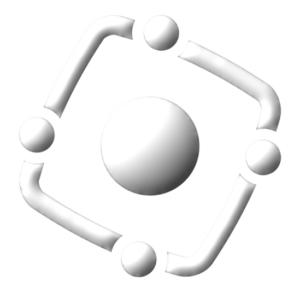Changing ownership on a Ubiquiti Cloud Key Gen2 Plus is a straightforward process that involves transferring the management of the device from one Ubiquiti account to another. This can be useful when you need to hand over control of the Cloud Key to another user or if you want to consolidate devices under a single account. Here’s a step-by-step tutorial on how to change ownership on a Cloud Key Gen2 Plus:
Step One: Click on “Admins.”
Step Two: Add a new user.
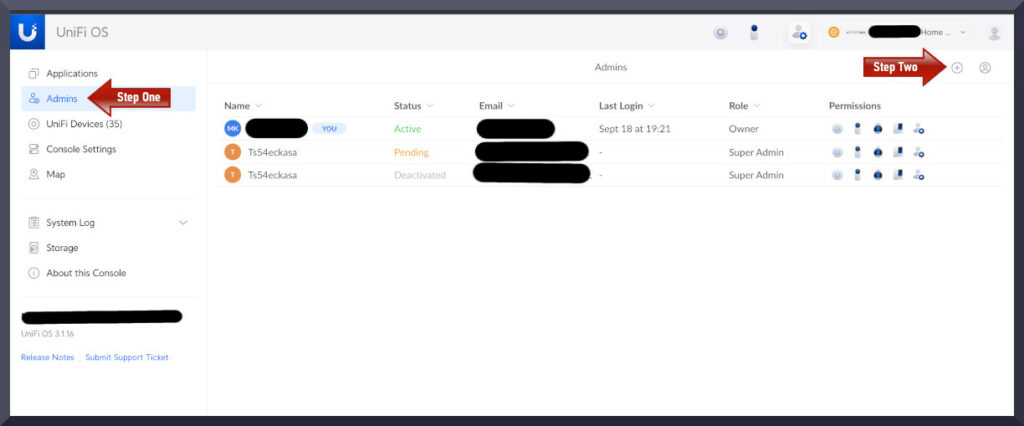
Next, add UI Account Email
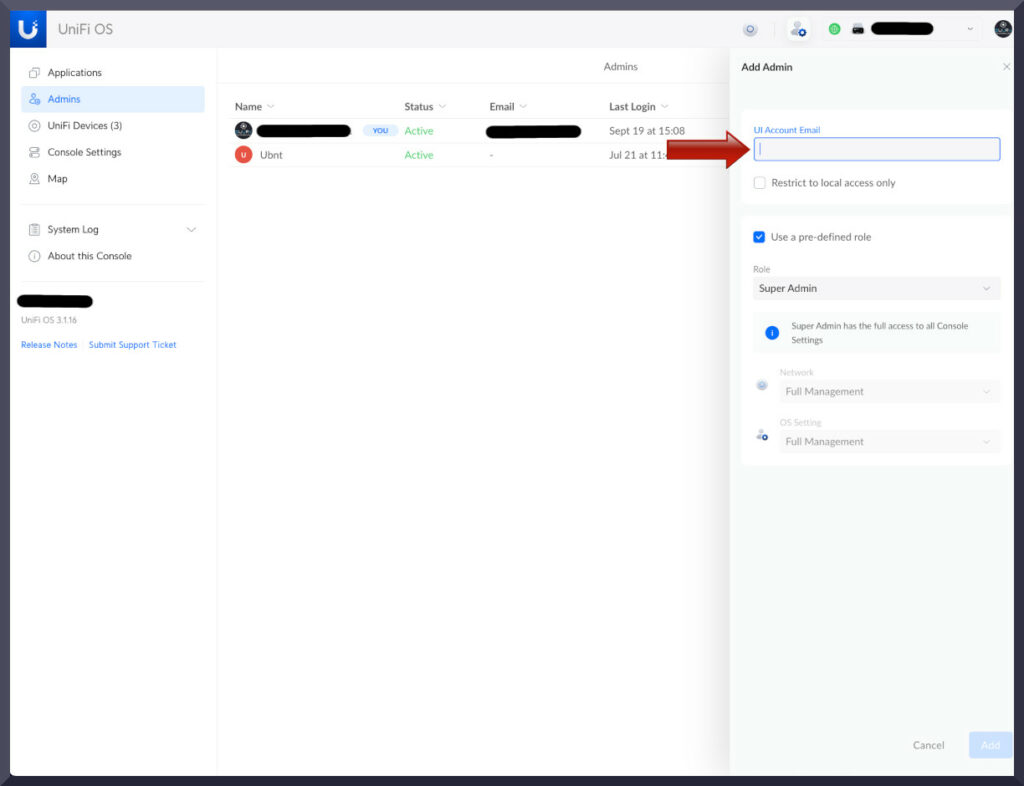
Then, assign a new owner.
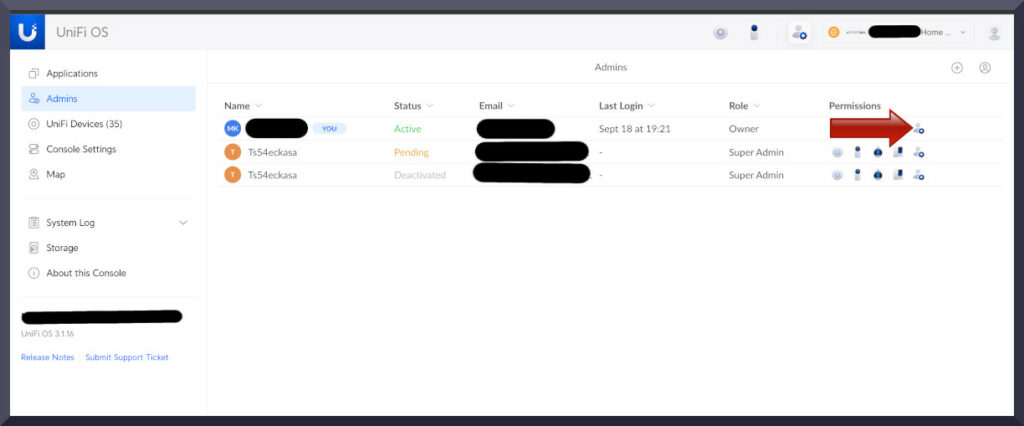
Now you can transfer ownership.
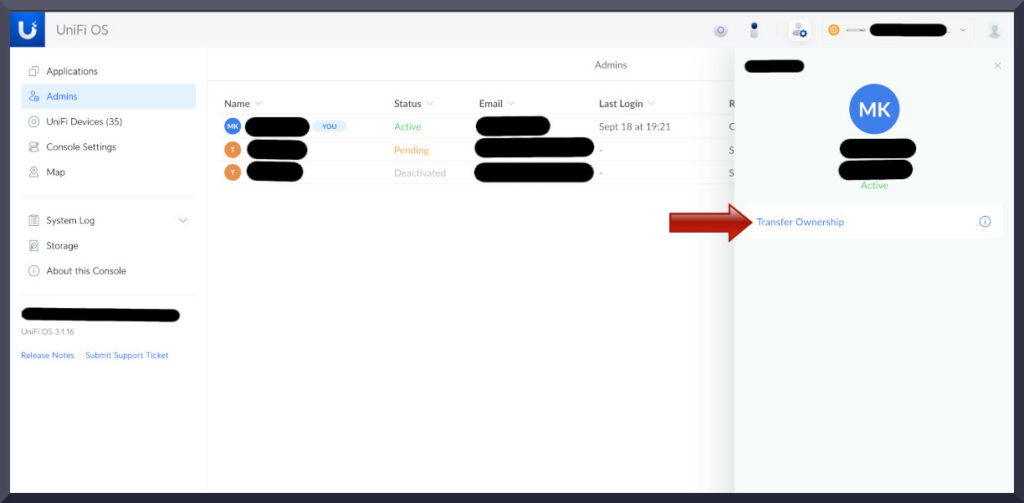
Finally, select a new owner
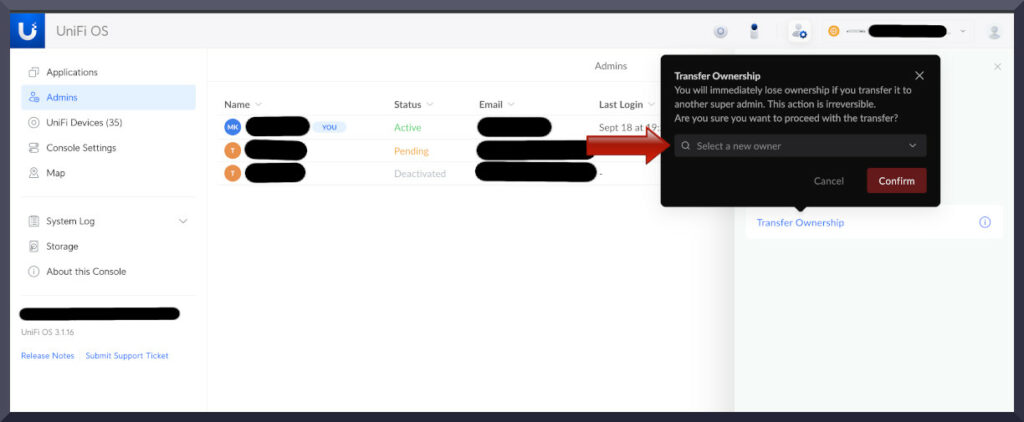
That’s it! You’ve successfully changed ownership of a Gen2 Plus Ubiquiti Cloud Key. The new owner can now manage and configure the device using their Ubiquiti account credentials. Please note that this process may evolve over time, so it’s essential to refer to the latest documentation or Ubiquiti’s support resources if you encounter any issues or if the interface has changed since my last knowledge update in September 2023.
SUURV Technologies, a leading managed service provider, can help your business with a variety of complex problems. Simply call (210) 874-5900 or fill out our contact form by clicking here. We also provide cost-effective marketing solutions for SMBs.
Get Help Now!
We bring a laser focus to the three most critical functions of your company.
1. Business Operations

SUURV would love to talk with you about our vCIO and TAM support. It's the solution you've been searching for.
2. IT Infrastructure

THERE'S NEVER a one-size-fits-all approach. We implement custom solutions that scale with your growth.
3. Employee Support

You spent a lot of time building your team. We work around the clock to support them.