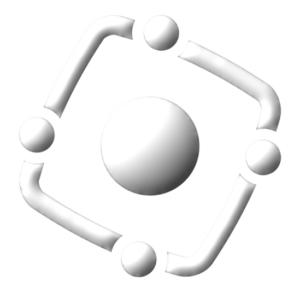Introduction:
From social media accounts to financial portals, we juggle a staggering number of online identities, each requiring a unique and secure password. But let’s face it, remembering complex passwords for every platform is a recipe for disaster. This is where password managers come in – the unsung heroes of cybersecurity.
At SUURV Technologies, we understand the importance of robust online security. Weak passwords are a hacker’s playground, leaving your data and systems vulnerable. This blog will explore why password managers are the key to cracking the code of online security for your team.
The Perilous State of Password Reuse
Many people resort to password reuse, using the same login credentials across multiple platforms. This creates a domino effect – if one account is compromised, hackers gain access to a treasure trove of sensitive information. Data breaches are all too common, and reused passwords are a major contributing factor.
The Power of Strong, Unique Passwords
The answer lies in utilizing strong, unique passwords for each online account. These passwords should be a complex mix of uppercase and lowercase letters, numbers, and symbols. However, creating and remembering a unique password for every platform is a daunting task. This is where password managers step in.
The Superhero of Password Security: The Password Manager
A password manager is a secure application that stores and manages all your login credentials. It acts as a digital vault, encrypting your passwords and making them accessible only through a master password. Here’s how password managers empower your team:
- Strong Password Generation: Password managers can generate complex, random passwords for every account, eliminating the need for human memory.
- Secure Storage: Your passwords are encrypted within the password manager, adding an extra layer of security. Even if a hacker breaches the manager itself, they wouldn’t be able to access your passwords without the master password.
- Automatic Logins: Password managers can automatically fill in login credentials on websites and applications, saving your team valuable time and frustration.
- Improved Team Collaboration: Some password managers offer secure sharing features, allowing authorized team members to access specific passwords when needed.
- Peace of Mind: Knowing your passwords are secure fosters a sense of peace of mind for your team, allowing them to focus on their work without constant security worries.
Addressing Common Concerns About Password Managers
While password managers offer undeniable benefits, some concerns linger:
- Single Point of Failure: A compromised master password would expose all your saved credentials. However, password managers offer additional security measures like two-factor authentication to mitigate this risk.
- Vendor Lock-In: Some users worry about being locked into a specific password manager. Many password managers offer export features, allowing you to migrate your data to another platform if needed.
Choosing the Right Password Manager for Your Team
With a plethora of password managers available, choosing the right one for your team can be overwhelming. Here are some key factors to consider:
- Features: Evaluate features like secure sharing, password generation strength, and mobile compatibility.
- Security: Look for a password manager with a strong reputation for security and robust encryption methods.
- Ease of Use: A user-friendly interface is crucial for encouraging team adoption.
- Cost: Password managers come in both free and paid versions. Consider the features offered in each tier and choose the one that best suits your team’s needs.
Implementing a Password Management Policy
Once you’ve chosen a password manager, establish a clear policy for its use within your team. This policy should cover best practices for creating a strong master password, sharing passwords securely, and regularly updating passwords.
Embrace the Password Manager Revolution
By embracing password managers, your team can significantly enhance its online security posture. These powerful tools not only simplify credential management but also create a culture of strong password hygiene. At SUURV Technologies, we believe that password managers are a critical component of any effective cybersecurity strategy. Remember, strong passwords are the key, and password managers are the lock that keeps your data safe. Let’s crack the code of online security together!
Additionally, SUURV Technologies can help your team:
- Choose the right password manager for your specific needs.
- Develop and implement a password management policy.
- Train your team on best practices for using password managers.
Contact us today to learn more about how SUURV Technologies can help your team unlock the power of password managers and build a more secure digital future.
Get Help Now!
We bring a laser focus to the three most critical functions of your company.
1. Business Operations

SUURV would love to talk with you about our vCIO and TAM support. It's the solution you've been searching for.
2. IT Infrastructure

THERE'S NEVER a one-size-fits-all approach. We implement custom solutions that scale with your growth.
3. Employee Support

You spent a lot of time building your team. We work around the clock to support them.