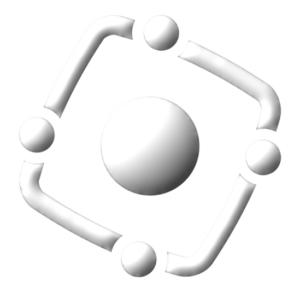The Money Pit is a classic movie released in 1986. Tom Hanks and Shelly Long star as a married couple who purchased their dream home in a distressed real estate sale. Unfortunately, the house begins to fall apart immediately. The front door separates from the house and crashes into the lawn. The bathtub falls through the ceiling below. And in one hilarious scene, the grand staircase disintegrates as Hanks desperately attempts to reach the second floor. The official trailer sums up their ambitious plans to renovate the home: “The Money Pit… they’ve got what it takes, but it will take everything they’ve got.”
It’s always a smart money move to consider the hidden costs behind every purchase. Not only is this true for your personal finances, but it’s equally valid for business expenses. Sometimes “saving money” ends up costing “more money” over time. The purpose of this article is to help you evaluate the actual cost of the technology you purchase for your business, especially if you adopt a do-it-yourself (DIY) approach. Here are a few of the hidden expenses that may not be evident on your P&L statements.
First, the Inefficient Purchasing Process
Some companies will send an employee to a big-box computer store whenever a new laptop or printer is needed. The employee will spend time shopping for bargains, making the purchase, setting up the device, activating licenses, filing the warranty information, making network connections… and the list goes on. Assuming all goes well, there is the added expense of a company employee pivoting away from their specialized role of supporting business operations. Every manager and executive should ask themselves this question: “Did that decision impact our profits in a negative way?” Unfortunately, you may not know the answer to this question for several months. The next point explains why.
Second, Hardware Nightmare Scenarios
A small to medium-sized business may have anywhere from ten to 100 computers and laptops, multiple printers, and a vast array of devices—each tethered to a complex web of network cables and equipment. Please consider this next statement carefully. Non-standard hardware WILL cause connectivity problems between devices, system failures, and network outages.
Why? You may ask.
Five manufacturers of laptops connected to three brands of desktops and two types of printers will cause pain to your business operations. In fact, they will communicate with each other about as well as this classic Abbott & Costello comedy routine… “Who’s on First?” Discovering that their monitors and computers do not share a video port in common is an aggravating last-minute hassle that far too many DIY companies have encountered. And having to get online and hunt down a specific replacement power cord for an individual laptop that does not match any of the others in the office is no fun either, especially when you have a pile of power cords from other laptops mocking you from a nearby workbench.
Beware of cost-savings impulses and bargain-hunting expeditions. Money pits only appear after the purchase has been made. This is why the line item for emergency IT repairs in your budget keeps getting bigger each year.
Overall, the solution is to build a strategic relationship with your trusted managed IT service provider. They create the plan and spare you from many of the common frustrations experienced with your business technology. At SUURV, we have purchasing agreements with major hardware and software providers. We manage the purchasing, delivery, setup process, licenses, warrantees, necessary repairs and networking. We even provide helpdesk support for your employees. So, where does this show up in a P&L statement? Two places: reduced costs and increased productivity.
Third, Slow Deployment Time
Also, when a business hires a new employee, it can often take days or weeks before they actually begin working. Here’s a common scenario. Ann was hired on Wednesday to start her new job on the following Monday. She arrived at her desk to discover that the computer was still assigned to a previous employee, and it still contains data she should not have access to. Access to this data would be a huge problem if Ann actually had a password to log into the machine! But she does not. She also lacks the correct user permissions for shared resources, a company email address, or any knowledge of where to obtain these necessities. She now spends hours or days on a scavenger hunt around the office trying to get the tools to do her job. Originally, she was excited to accept your job offer. Now, she feels frustrated and insecure. A coworker passing by notices her distress and whispers: “It happens to everyone here.”
Sadly, this is an all-to-common scenario in the playbook of DIY IT. Ann will never be convinced that she works for a streamlined and efficient organization, and you have now lost your one opportunity to make a good first impression with a highly valuable employee.
Fourth, Security Vulnerabilities and Information Leaks
Another key point, many businesses that maintain their own IT infrastructure fail to manage the basics, such as their firewall and security settings. For example, when personal computers are purchased for business use, they often come with free trials of antivirus software. It’s common to discover a smorgasbord of expired antivirus software and lax security settings in DIY IT business environments. Many times, employees will even use personal email addresses or online file storage at work, leaving your data in their hands, or worse yet, in easy reach of bad actors. Bluntly stated, those businesses face substantial risks. It’s only a matter of when, not if, an extinction level event will present itself in this type of environment: hacker access, stolen or encrypted data, loss of reputation or other damaging events will eventually follow.
Finally, SUURV Technologies offers a free consultation for business to help you evaluate the hidden costs of DIY IT… no strings attached! Schedule your appointment today! Call (210) 874-5900 or contact us here.
Get Help Now!
We bring a laser focus to the three most critical functions of your company.
1. Business Operations

SUURV would love to talk with you about our vCIO and TAM support. It's the solution you've been searching for.
2. IT Infrastructure

THERE'S NEVER a one-size-fits-all approach. We implement custom solutions that scale with your growth.
3. Employee Support

You spent a lot of time building your team. We work around the clock to support them.